Checking Your Percentage of Mobile Users
By: Michael Stearns
Knowing what percentage of your users are accessing your site via a mobile device is important information for you to know. Most site owners are surprised to find out how high the percentage of mobile users is.
If you have a Google Analytics account, here is how you can view your mobile usage.
1. Log into Google Analytics
2. Click Audience > Mobile > Overview
You will see a table like the one below:
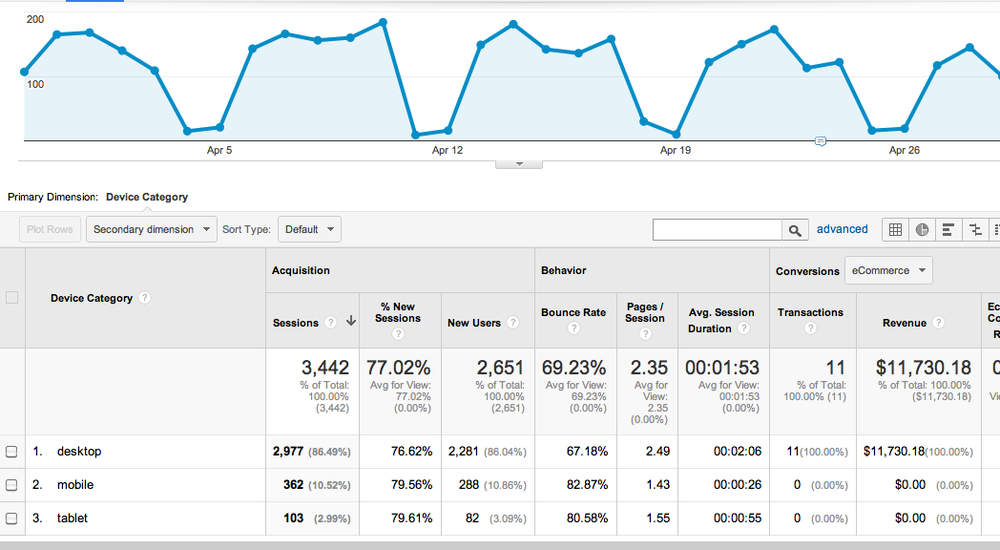
You can see the percentage of desktop, mobile, and tablet users in the "Sessions" column of the report.

