Beginner’s Guide To Starting A Business Blog

You may have some idea of what a blog is—it’s short for ‘web log’ and it’s a place to publicly post information online. In the early days of blogging, bloggers would typically post as a sort of chronicle of their daily life, like a diary made public. Today, there are millions of blogs- some with thousands of readers-covering every topic imaginable, and blogs are a major economic and cultural force. Businesses have realized that they can leverage the power of blogs to keep customers interested, keep them returning to their website, drive sales, and expand their exposure in the search engines. The following guide will give you a solid base of knowledge from which to launch a successful business blog.
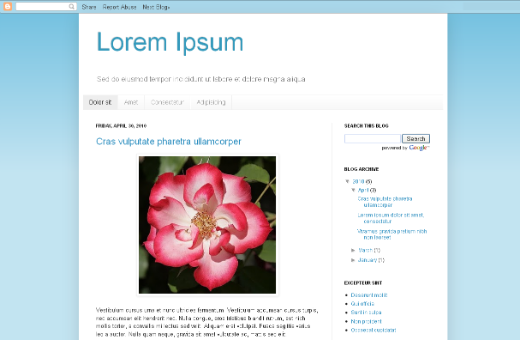
What is a blog?
Basically, a blog is a web-based publishing format. Blogging software allows people to update and maintain content with the click of a button. Adding content to a blog is called ‘blogging,’ while the person who maintains a blog is a "blogger." Entries added to the blog are called ‘posts’ and are arranged with the newest additions at the top of the page.A blog can be used for any type of information sharing. Many people blog about daily experiences in their personal lives. For a business blog, however, the focus would be something related to your business or industry; Press releases, product updates, and business-related news certainly belong in a blog, but a blog is also a place to share opinions. What sets blogs apart from traditional methods of publishing is that they’re written in informal language and are intended to be somewhat conversational. A blog post should reflect the personality of the writer and not be “strictly business.” That authentic approach is what makes blogs fun to read, as well as informative. It’s best to write blogs in the first person.
An important feature of blogging is the ability to spark conversations. Blogging software allows readers to post their feedback to a blog in a comments section. These comments can be questions about the post, personal experience related to the topic, additional resources, or a different opinion. As the blog owner, you can also respond with comments of your own, and in fact you should respond. This ongoing dialogue makes blogs the primary component of what is known as ‘social media.’ You are building a relationship between yourself and anyone who reads your blog.
Why should I start a business blog?
Once a blog is set up it can be updated whenever you like with little effort. The blog is indexed into the search engines just like your regular website content, which leads me to the primary marketing benefit of blogging: increased search traffic. Blogging is an inexpensive way to get more content into the search engines and offers you more opportunities to rank highly in results for your keywords. And blogs are the marketing gift that keeps on giving: Because blog posts don’t ‘expire,’ they are still around online for someone to search for and find years after your original post date.Secondly, blogging connects you with existing and potential customers, and the media. Bloggers pay attention to other bloggers and there are many professional bloggers with huge loyal followings and a lot of influence over the media. A blog is a very effective communications tool. Readers can view your material on the blog itself, or receive notification that you have added new material in a feed reader or by email. Then, they can view your post when it’s convenient for them.
Blogs can promote your brand and products. (See ‘Posting’ for ideas on creating content—you want to promote yourself without being spammy.) While many businesses have started blogs, it’s still a somewhat new idea, so blogging sets you apart from the competition. Blogging builds relationships with your customers. Blogs are great PR tools, and since you’re the one with the blog, you can position yourself as the expert. Blogs enable you to share your opinions, knowledge and experience on anything related to your industry.
Getting started
Name your blog
Pick something short and relevant to what your topic is. For instance, if your business is selling cut flowers and making custom flower arrangements, your title might be, “Flower Power, A Cut-Flower and Flower Arranging Blog.” Or, it could be as simple as just adding 'Blog' to your business name, like “The Brand X Blog.”Hosting
Chances are you already have a web address, so your blog name would be an addition to your already existing address. For instance, MightyMerchant’s website is www.mightymerchant.com, and our blog is at http://ecommerceblog.mightymerchant.com. Assuming your existing web address is www.flowerpower.com, your Flower Power Blog would be http://blog.flowerpower.com. Setting up this 'subdomain' for the blog is not difficult, but you as the domain owner would need to know how to do that or seek someone's help. Of course, MightyMerchant would help our own customers with this.
If you had your blog hosted with WordPress.com, your blog address would be www.flowerpower.wordpress.com. The blog name comes first, then the wordpress.com extension, meaning that the blog is hosted by WordPress.
Set Up
Blogs have ‘themes’ which control the appearance of the blog. Both Blogger and WordPress offer free themes (WordPress theme examples) which are customizable. It can take some skill with HTML code to be able to thoroughly customize a theme, but most themes are usable just as they are with no alteration other than uploading your own brand logo. Once you decide on your theme and activate it, you’re ready to post, but there are many other things you can do to make your blog your own and make it more functional.Plugins and more
‘Plugins’ are small programs that add to the functionality of your theme. They are designed to allow you to fairly easily customize your blog and the things you can do with it. If your website designer sets up the blog for you, they can easily add these plugins, otherwise, you can do it yourself if you have access to the code of your theme. MightyMerchant uses WordPress, which has a directory of plugins and documentation on installing and managing them. Some popular plugins are:All in one SEO Pack – allows you to provide more search engine friendly titles and descriptions for your blog posts.
Akismet – blocks spam comments on your blog (see ‘Comments’ for more about this).
WordPress.com Stats – focuses on popular metrics a blogger would want to track (your Google Analytics account can also be set up to track your blog stats).
podPress – allows your blog posts to be turned into podcasts
WP-Cache – a caching system to make your site faster
Get Recent Comments – displays the most recent comments in a sidebar
Sociable – displays social bookmarking buttons so your content can easily be shared
Bunny’s Technorati Tags – allows you to tag your blog post with relevant descriptive terms, see the Technorati section for more
Add to Any Subscribe Button - lets readers subscribe to your blog using any feed reader.
Feedburner
One of the attractive features of a blog is that they allow readers to subscribe to them and receive notifications whenever new material is posted. Usually this notification is done through a feedreader or through an email alert. Feedburner takes your blog content and turns it into a ‘feed-friendly’ format to make it easier for readers to subscribe to it. Additionally, Feedburner allows you to track blog metrics like how many subscribers you have.Technorati
Technorati is a search engine that indexes blog postings in real time. Register with Technorati, then ‘claim your blog,’ which allows you to enter a blog description and keywords that describe your blog, called ‘tags.’ This allows Technorati to include your blog in the Blog Finder. When you use Bunny’s Technorati Tag plugin, you can add tags to your blog posts so that when people search for tags you use, your blog will come up. You can sign up for ‘watchlists’ when you want to keep up with a topic or particular blog, and manage a list of your favorite blogs. Your Technorati authority is increased when your blog receives incoming links to it. Technorati can’t index your post unless it knows you have created a new one, so they have a system of ‘pings’ that let Technorati know you have new content. Some blogging services have this built in, but WordPress doesn’t, so it needs to be configured.
Posting
Blogs cost very little to set up, and the only investment they require is time. (Depending on what set up option you choose, there may be a nominal monthly fee.) Search engines love changing content, which is why they generally index blogs quickly. Some popular blogs may post several times a day and have a team of writers, but most post once a day or every other day.Take an inventory of all of the services you provide and the ways your products can be used. Ask yourself which of these can be turned into an interesting blog post. For your Flower Power business, photos of your custom flower creations would be great, as would tips on keeping cut flowers fresh, growing information, and announcements of when you add a new variety of flower. Reviews of new books on flower arranging would make good posts, as well as any seasonal information. If you also sell a variety of pottery, you could blog about which type, size, or shape of pottery best suits different types of flowers and arrangements. Almost every business has a story. Find yours.
Don’t use your posts as platforms to overtly advertise your business. Of course it’s fine to mention your business, but keep your blog free of sales pitches. It might be counterintuitive, but your customers get pitched to often enough, so keep your blog as an advertisement free space and you’ll see greater customer loyalty and return readers.
Comments
The next step is to decide how you will handle comments. Many spambots will attempt to leave spam comments on your blog and it can be extremely time consuming to deal with this manually. The Akismet spam blocker is very effective. One strategy to preve nt spam comments is to have all comments held in a queue for moderation before they are allowed. This means you would get an email notifying you that there was a new comment. After logging in to your blog account you would be given the option of approving, deleting or marking the comment as spam.Another comment strategy is to only allow comments from users of your blog who are registered and logged in. This is a step that is sometimes annoying enough to prevent readers from leaving comments, but it is an effective way to prevent spam.
Probloggers
If you are interested in starting a business blog but don’t feel you have time to maintain one yourself, writers can be hired. These ‘probloggers’ as they are known, are hired on the strength of their writing skills and their past experience with blogging. Problogger.com has a job board where bloggers and people who need bloggers post. Pay scale varies.Examples
If you’re struggling with how you could utilize a blog, it might be helpful to find a few established blogs to read. Two I enjoy are SEO Chicks, for their knowledge tempered with an off-beat humor, and Matt McGee’s Small Business SEM, for his practical and personable small business marketing advice. And, just to keep the florist theme going, here’s a link to a blog from a flower shop in California, to get a feel for how an industry blog might work. One non-marketing related blog I read religiously is Chocolate & Zucchini, a food blog by a Parisian woman named Clotilde who has a wonderful voice and creates the most delicious recipes (it's written in English). Also, feel free to check out the MightyMerchant blog. Blog Catalog is a directory where you can find a blog by topic.Conclusion
Hopefully this has given you an idea of how to start your business blog. A blog is really an example of “you get what you put in.” The more time you spend developing your blog, writing engaging content, and encouraging thoughtful comments, the more your readership will grow. If you have any questions about how blogging can work for your business or you’re just not sure where to start, let us know!About MightyMerchant
MightyMerchant specializes in developing e-commerce and database driven, content-rich websites for small business customers across the US. The company as listed as one of Practical eCommerce Magazine’s “Top 100 Notable Shopping Carts” in September/October 2007. Hundreds of site owners use MightyMerchant to manage their online stores. For more information visit www.mightymerchant.com, and for ecommerce knowledge and tools visit the MightyMerchant eCommerce Blog.


