SEO Through FAQ, Glossaries and Links Pages

By Vanessa Salvia
Many websites that utilize FAQs (frequently asked questions) include the obvious ones like shipping or return information. But why stop there? Look beyond the obvious and you’ll find a number of ways FAQs and other creative content can elevate your bottom line.
FAQs are certainly easy content to produce. Chances are, your customer service email has already received a number of questions, with the most common being: How will I know when my order ships? How long will my order take to arrive?, etc. You can probably jot down a fairly lengthy list right now of questions your customers are already asking.
Creative Content
Dig a little deeper than the standard questions. Imagine that your site sells soccer balls. Here are some suggestions for additional questions:- How frequently should I replace my soccer ball?
- How do your prices compare with other soccer ball retailers?
- Where is your store?
- Can I get soccer balls in custom colors?
- What are the differences between the types of soccer balls you sell?
- Can I buy a gift certificate for a soccer ball?
- I want to pay for my soccer ball by check or money order. Can I do this?
- Did you know soccer balls are available for less on another website? (This would be an opportunity to address the quality of your merchandise or other price concerns. For instance, if your items are handmade, they will be more expensive than mass-produced merchandise, and you can address that here.)
Implement a “Learning Page”
You probably know all there is to know about your product or service, but your website visitors might not. Even if some tidbit of knowledge is obvious to you, it’s not for many of your customers. Take your product, whatever it may be, and brainstorm as many topics as you can - history, development, use, appearance, or popularity - every facet you can think of.Your learning page would feature links to each of these topics, which would be developed into short but interesting articles. This not only breaks the topics into bite-sized pieces, but also presents many more pages of relevant content to the engines instead of just one page, and each page provides specific information with a targeted set of keywords and phrases. This approach presents many opportunities for natural internal linkages, which the search engines love. Here’s an example of how you might handle a “soccer balls” learning page:
- Materials of construction
- A history of the game of soccer
- When and where soccer originated
- Why are soccer balls black and white?
- World Championship soccer statistics
- How to determine the quality of a soccer ball
- How long will a soccer ball last?
- Is there a place I can donate or recycle my old soccer ball for charity?
- Profiles of the “winningest” teams in soccer
- Profiles of the top soccer players
- Movies about soccer
- The world’s best soccer stadiums
- Interviews with soccer players
- How do I care for my soccer ball?
Annotated Links Pages
You probably already have a links page, but this is a little different. Do you explain why you are offering those links? Annotated links pages provide a short description (up to a paragraph) explaining why you think your links are a good resource. This provides a much-appreciated service to your site visitors who may be searching for similar or more in-depth information, and it increases the likelihood that your site will pop up when people are searching for keywords related to the sites you've described.Add a Glossary
Adding a glossary is a perfectly natural way to utilize SEO, relevant content, and internal linking in one easy-to-implement format! Building a glossary is easy, but from an SEO and usability standpoint, the structure does matter. 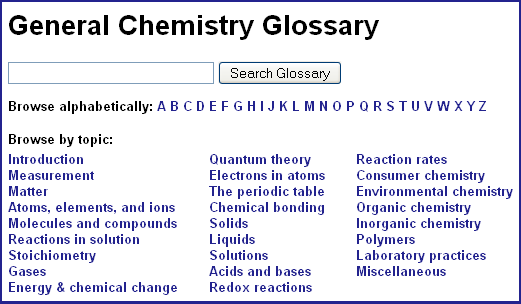 It probably doesn’t make sense to have 26 different pages for each letter of the alphabet (unless you actually have that many definitions), so break down your glossary into sections (A-G, H-R, and S-Z, for example).
Hyperlink the sections from your pages to the definition by using a dotted underline to show that there is a definition for that word. Mousing over that link changes the cursor to a question-mark. The title attribute from your glossary will be used to overlay a snippet of definition for that word.
Implementing any or all of these additions to your site does more than give you many unique opportunities to include keywords and links. Providing information to the customer transmits an impression that you are knowledgeable and professional. Most customers appreciate having information at their fingertips, and giving them pages to look at that aren’t blatantly selling something often keeps them on your site a little longer.
It probably doesn’t make sense to have 26 different pages for each letter of the alphabet (unless you actually have that many definitions), so break down your glossary into sections (A-G, H-R, and S-Z, for example).
Hyperlink the sections from your pages to the definition by using a dotted underline to show that there is a definition for that word. Mousing over that link changes the cursor to a question-mark. The title attribute from your glossary will be used to overlay a snippet of definition for that word.
Implementing any or all of these additions to your site does more than give you many unique opportunities to include keywords and links. Providing information to the customer transmits an impression that you are knowledgeable and professional. Most customers appreciate having information at their fingertips, and giving them pages to look at that aren’t blatantly selling something often keeps them on your site a little longer.

