Understanding and Maximizing Local Search

By Vanessa Salvia, 8/9/09
There are numerous instances when a person would want to search for businesses in a particular geographic area. Aside from wanting to try a new pizza place in your own hometown, someone might want to find a hotel in a city they'll be traveling to next month. They might need to find a plumber, right away. One that works weekends would be even better. Maybe their mother, two states over, needs a plumber too. Anyone might want to compare goods and services from any provider, whether they're local to them or not. With local search, a user can enter a city name and a search term, like "pizza," "plumber," or "hotel," and receive customized results based on what city or region the search engine thinks they are asking about.
It was about 2 1/2 years ago when Google upped the search ante by including Google Maps results for search terms. When you did a search that they identified as being local, you would see a Google Map to the business, the business name, and three business listings. That expanded into 10 business listings and included contact info and location, along with directions and reviews from other sites when they were available (for instance, Yelp reviews of a restaurant.) Here's a screenshot showing results for the search "Korean food Eugene." (based on Eugene, Oregon)
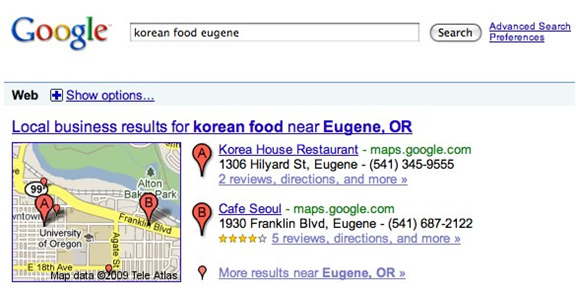
Today, you can get search results that are local to you even when you don't include a geographic modifier in your search query. See a screenshot example for "Korean restaurant."
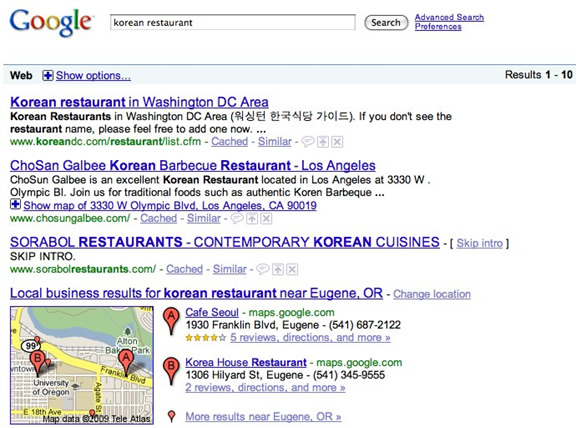
Even though there is no city name, Google recognizes that I am probably looking for local information. How does this work? Including a city name makes it pretty obvious that you're looking for localized results. Without a city, Google has to try and figure out where the computer actually is, geographically speaking. Each computer is identified by a unique IP number, which contains information about location and is also connected to an ISP, or Internet Service Provider. One tricky thing about this is that it does matter where your ISP is located. For instance, a home computer may have a different ISP and different ZIP code than your work computer, so the same search on each of those computer may be slightly different, or very different, if the ISP is in another state.
Yahoo recently announced that Bing, (formerly MSN, formerly Live Search), will now power their search engine results. There has long been a Yahoo! Shortcut to their local search page that appears at the top of the Yahoo! Search results page when you search for a local business. Clicking the local button automatically enters your location, or you can change ZIPs to search for businesses somewhere else. This new announcement indicates a continuation of the local focus for Yahoo!, though we can expect some changes in the coming months as Bing continues to evolve and fine-tune its relevancy algorithms.
Despite the Yahoo/Microsoft deal, the two separate local centers will most likely remain separate. Bing is inherently designed differently; there are links from the Bing.com for specific things like shopping, news, and videos, and their market share is slowly increasing, it's still important to register on Google, Yahoo, and now Bing. Make sure all the critical information is consistent across all listings. The Bing Local Listing Center can be found here: https://ssl.bing.com/listings/ListingCenter.aspx (Note: Bing does not support Safari. Use Internet Explorer or Firefox.)
Local search basics
The good news about local search is that is it not necessary to have a web page in order to play this game, although it certainly does make a dramatic difference if you have one. Getting your business listed in local search pages can come about from having a listing in the Internet Yellow Pages, and Google and Yahoo local business centers. As previously mentioned, review sites such as Yelp or reviews left on Google Maps can appear along with a local search listing, so work on getting your name out there for reviews. If you click on the "more results" link at the bottom of the local search 10-pack, as it's called, the additional results are typically from review pages. Take a minute to check your listings in online directories to make sure the information is correct and current. If anything is missing, such as your hours or menu, add it in. Anything you can do to enhance your online presence and make information available to people who may be searching for you, in the absence of a web page, is welcome and helpful.
As people increasingly rely on mobile devices such as iPhones and BlackBerries to search the Internet, get tuned into the platform-specific tools available for local search, as they will become increasingly important
Google's Local Business Center
Whether you have a website or not, sign up for an account with Google's Local Business Center. Visit http://google.com/localbusinesscenter, and click on the link that says "Put your business on Google Maps." After that, click on "Add new listing," and you will be directed through the easy steps to add your information. Once done, Google has your information to add you to its local listings results. If your business is already indexed, you can claim it and instead of registering it as new.
Yahoo! Local Business Center
The Yahoo! Local Business Center does much the same thing as Google's does. It offers a free basic online yellow pages listing, and enhanced listings that guarantee certain placement in search results. Begin at http://listings.local.yahoo.com/csubmit
Yelp reviews
Yelp (Yelp.com) offers free online customer evaluations, and it is now among the most popular of the review sites and one of the fastest growing properties on the web. While the site was originally intended as a site to review businesses in the San Francisco area, it now covers the entire United States and provides free, user-generated reviews for every type of business imaginable.
As a business owner, it's a good idea for you to check what might already be on Yelp about your business. Anyone can look up a business on Yelp and write a review. If your business isn't there, add it. A new business listing on Yelp requires only a phone call confirmation. Once you have verified that you are the owner of the business, you can receive email alerts when people review your business, see how many people have viewed your page, and respond directly to reviewers via email (which also offers an excellent opportunity to improve customer relations if you notice a sour review).
Optimizing a web site for local search
If you do have a web site, there are a few things to do to make sure it is well-optimized for local web searches. If you're fishing for local business, use local identifiers. This means your complete street address, phone number with area code, city and state name, and extended ZIP code. Have your business address and local phone number on every page of the website, and place a location modifier (city, state, etc) in the title tag of every page. Include location-specific text wherever possible.
Optimize for local landmarks
In addition to your complete address, use specific locators such as: "2 blocks from the downtown Anyville bus station on Main Street," or across the street from Goods Tires in downtown Anyville."
This is good practice for local people who want a little more detail about how to find you and also provides a landmark for anyone who may not be familiar with the area. The whole point is for people to be able to find you and walk in off the street, wherever they may be coming from, so make it as easy as possible. On a side note, it's very helpful to include your address in your telephone greeting. Sometimes people just want to know where you are, and may call when you're not open. It's all about making it easy.
Optimizing for local place names
Many cities have neighborhoods with their own names, so take these into consideration too. For instance, the popular historic district here in the Eugene-Springfield area is called Whiteaker, and many businesses and restaurants make their home there. People may search for "Eugene restaurants," but they're just as likely to search for "Whiteaker restaurants," or "Restaurants in Whiteaker Eugene." Consider all the possible modifiers that someone from your area might use to locate a specific area and incorporate those into your text and page titles.
Other examples to consider when optimizing for local and regional slang is a situation like: "Tampa Bay" verses "The Bay," as locals in Florida call it.
If you're located on a waterfront, what is the local slang? It could be called the beach, the coast, or the shore. Sandwiches could be called po' boys, hoagies, or grinders depending on where you are, and a carbonated beverage could be called soda, pop, cola, or coke. Using the local language as much as possible will help with local clients who are searching using the language that is familiar to them.
Searching on Twitter
If you are still getting used to the idea that Twitter is taking over the world, then I have an exercise to suggest. Go to http://search.twitter.com, and enter in your city name. See how many tweets come up that contain your city name. Also, try this: search for the keyword "near:Your City, State." Your results will probably convince you that people are using Twitter to share information about where they are, what they're doing, and what they're looking for. Restaurants in particular can benefit from Twitter optimization, but there's lots of opportunity for other industries as well.
The way to take advantage of this is to first of all join Twitter and begin using it! And when you do tweet, use some basic tips to optimize your Twitter posts.
A hashtag (#), is a symbol that makes a term searchable on Twitter. You could employ a hashtag whenever you want to make a specific term searchable. For instance, you could create a hashtag abbreviation of you're your business name that you would use whenever you post about your business. If your business is Dandy Lawn and Garden Care, your hashtag might be #DandyLawn. If anyone wanted to see any tweets about Dandy Lawn and Garden Care, they could search for the term #DandyLawn.
The power of using hashtags is that it creates a searchable group for anyone to use. It could be a restaurant name, business, event, conference, musical group, or anything, and the hashtag makes it searchable. Other users can search for subject groups that you are creating via the hashtag, and you can find out what other users think about their subjects by searching for terms using the hashtag.
Promoting local business through local links
A link building campaign shouldn't end just because you're looking for local interest. In fact, there are many things you can do to ensure that you are bringing in high-quality links from local websites, and they may be much easier to get than trying to go after national listings. In your local area, you have an advantage because people know you and your business name, they know you're trustworthy, and can help spread the word about you. People are more likely to trust and feel comfortable linking to someone they know, so leverage that to your benefit.
One of the first things to think about is joining the local Chamber of Commerce. Here in Eugene-Springfield, we have both a Eugene and a Springfield Chamber. Both organizations publish a print and online newsletter, and host meet-and-greet events that are great for networking. Their websites link to the member businesses, and offer a trustworthy way to get your name out into the community.
Seek out events in which local businesses are asked for sponsorships or donations of goods and services. Your business will be publically thanked and the promotional material could have links to your site. Sponsor Little League teams. Not only will each kid on the team have your business name on the back of their jersey, you'll be in every print and online campaign as a thank you.
Regularly donate to a charity. Charities love to thank people who help them. They are usually generous in their praise, thanking their donors in print and online.
Seek out links from other industry related sites in your area. For instance, if your business is pond supplies, make friends with other related businesses such as landscapers. If you have a business doing house cleaning, find people who do pet sitting. You're a painter? Find a roofer or siding professional to exchange links with.
Find as many local online outlets to participate in as possible, for instance, local chat rooms, and local social networks or professional networks. Many local small business centers host workshops and would love to have an experienced business owner speak about their expertise. Participating in blogs or forums with the .gov extension could earn you a little link love from always-desirable government sites. Even if there's no link juice flowing, you will get community juice flowing by getting your name out and positioning yourself as an expert in the local field.
Seek out local directories. As local search becomes more and more mainstream, there are many more options for local directories, restaurant guides, relocation guides, art gallery guides, business guides, etc.
Local search long tail
The long tail idea is based on the notion of targeting search words that are not the most common ones but that have less competition, so they offer opportunities in which you can lead for that term. For instance, every dentist in Atlanta wants to be first for "Atlanta dentist," but only one can be No. 1. Instead, find what sets you apart. Perhaps your office is open late a couple nights a week, or on Saturday morning to accommodate people with rigid work schedules. Your web site should be optimized for "Saturday dentist in Atlanta," perhaps, or "evening dentist appointments Atlanta." The other dentists who aren't open late couldn't compete for this, so you're tops for this term.
Geotargeted PPC ads
Finally, there is always the option of paying for a geotargeted advertising campaign. I'm always a little bit surprised when I see an ad for a local business pop us as a Google PPC ad either in my gmail account or on a search results page. The businesses that advertise here are being smartthey know that their ad is targeted to people in their area, so if I'm searching for a bakery, there's a god chance that I'm looking for a bakery in Eugene, so they want to be sure their name pops up.
The only way that can happen is by opening a pay-per-click account and setting some parameters. Google allows you to choose preset bundles of cities in which your ad will appear. You can also limit by country, region city, or distance radius from your location.
Summary
In short, optimizing for local search is not a great deal different from the types of things you would do if you were going after a national audience. Make sure your location is clearly visible on every page of your website, and sign up for online listings in directories and yellow pages. Then, start looking for local blogs, forums, business centers, and other places where people in your neighborhood will be looking for you.
There are numerous instances when a person would want to search for businesses in a particular geographic area. Aside from wanting to try a new pizza place in your own hometown, someone might want to find a hotel in a city they'll be traveling to next month. They might need to find a plumber, right away. One that works weekends would be even better. Maybe their mother, two states over, needs a plumber too. Anyone might want to compare goods and services from any provider, whether they're local to them or not. With local search, a user can enter a city name and a search term, like "pizza," "plumber," or "hotel," and receive customized results based on what city or region the search engine thinks they are asking about.
It was about 2 1/2 years ago when Google upped the search ante by including Google Maps results for search terms. When you did a search that they identified as being local, you would see a Google Map to the business, the business name, and three business listings. That expanded into 10 business listings and included contact info and location, along with directions and reviews from other sites when they were available (for instance, Yelp reviews of a restaurant.) Here's a screenshot showing results for the search "Korean food Eugene." (based on Eugene, Oregon)
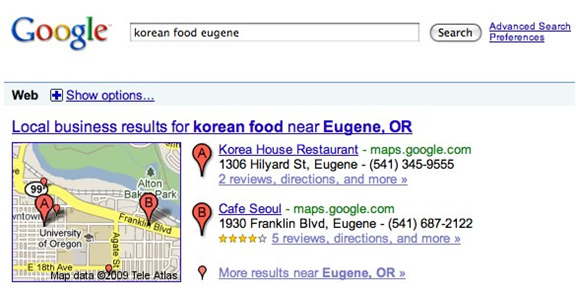
Today, you can get search results that are local to you even when you don't include a geographic modifier in your search query. See a screenshot example for "Korean restaurant."
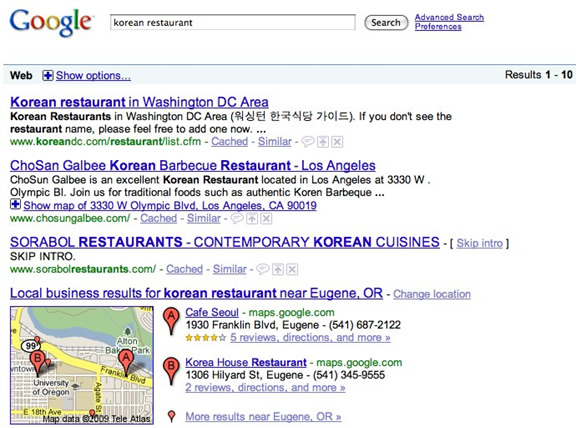
Even though there is no city name, Google recognizes that I am probably looking for local information. How does this work? Including a city name makes it pretty obvious that you're looking for localized results. Without a city, Google has to try and figure out where the computer actually is, geographically speaking. Each computer is identified by a unique IP number, which contains information about location and is also connected to an ISP, or Internet Service Provider. One tricky thing about this is that it does matter where your ISP is located. For instance, a home computer may have a different ISP and different ZIP code than your work computer, so the same search on each of those computer may be slightly different, or very different, if the ISP is in another state.
Yahoo recently announced that Bing, (formerly MSN, formerly Live Search), will now power their search engine results. There has long been a Yahoo! Shortcut to their local search page that appears at the top of the Yahoo! Search results page when you search for a local business. Clicking the local button automatically enters your location, or you can change ZIPs to search for businesses somewhere else. This new announcement indicates a continuation of the local focus for Yahoo!, though we can expect some changes in the coming months as Bing continues to evolve and fine-tune its relevancy algorithms.
Despite the Yahoo/Microsoft deal, the two separate local centers will most likely remain separate. Bing is inherently designed differently; there are links from the Bing.com for specific things like shopping, news, and videos, and their market share is slowly increasing, it's still important to register on Google, Yahoo, and now Bing. Make sure all the critical information is consistent across all listings. The Bing Local Listing Center can be found here: https://ssl.bing.com/listings/ListingCenter.aspx (Note: Bing does not support Safari. Use Internet Explorer or Firefox.)
Local search basics
The good news about local search is that is it not necessary to have a web page in order to play this game, although it certainly does make a dramatic difference if you have one. Getting your business listed in local search pages can come about from having a listing in the Internet Yellow Pages, and Google and Yahoo local business centers. As previously mentioned, review sites such as Yelp or reviews left on Google Maps can appear along with a local search listing, so work on getting your name out there for reviews. If you click on the "more results" link at the bottom of the local search 10-pack, as it's called, the additional results are typically from review pages. Take a minute to check your listings in online directories to make sure the information is correct and current. If anything is missing, such as your hours or menu, add it in. Anything you can do to enhance your online presence and make information available to people who may be searching for you, in the absence of a web page, is welcome and helpful.
As people increasingly rely on mobile devices such as iPhones and BlackBerries to search the Internet, get tuned into the platform-specific tools available for local search, as they will become increasingly important
Google's Local Business Center
Whether you have a website or not, sign up for an account with Google's Local Business Center. Visit http://google.com/localbusinesscenter, and click on the link that says "Put your business on Google Maps." After that, click on "Add new listing," and you will be directed through the easy steps to add your information. Once done, Google has your information to add you to its local listings results. If your business is already indexed, you can claim it and instead of registering it as new.
Yahoo! Local Business Center
The Yahoo! Local Business Center does much the same thing as Google's does. It offers a free basic online yellow pages listing, and enhanced listings that guarantee certain placement in search results. Begin at http://listings.local.yahoo.com/csubmit
Yelp reviews
Yelp (Yelp.com) offers free online customer evaluations, and it is now among the most popular of the review sites and one of the fastest growing properties on the web. While the site was originally intended as a site to review businesses in the San Francisco area, it now covers the entire United States and provides free, user-generated reviews for every type of business imaginable.
As a business owner, it's a good idea for you to check what might already be on Yelp about your business. Anyone can look up a business on Yelp and write a review. If your business isn't there, add it. A new business listing on Yelp requires only a phone call confirmation. Once you have verified that you are the owner of the business, you can receive email alerts when people review your business, see how many people have viewed your page, and respond directly to reviewers via email (which also offers an excellent opportunity to improve customer relations if you notice a sour review).
Optimizing a web site for local search
If you do have a web site, there are a few things to do to make sure it is well-optimized for local web searches. If you're fishing for local business, use local identifiers. This means your complete street address, phone number with area code, city and state name, and extended ZIP code. Have your business address and local phone number on every page of the website, and place a location modifier (city, state, etc) in the title tag of every page. Include location-specific text wherever possible.
Optimize for local landmarks
In addition to your complete address, use specific locators such as: "2 blocks from the downtown Anyville bus station on Main Street," or across the street from Goods Tires in downtown Anyville."
This is good practice for local people who want a little more detail about how to find you and also provides a landmark for anyone who may not be familiar with the area. The whole point is for people to be able to find you and walk in off the street, wherever they may be coming from, so make it as easy as possible. On a side note, it's very helpful to include your address in your telephone greeting. Sometimes people just want to know where you are, and may call when you're not open. It's all about making it easy.
Optimizing for local place names
Many cities have neighborhoods with their own names, so take these into consideration too. For instance, the popular historic district here in the Eugene-Springfield area is called Whiteaker, and many businesses and restaurants make their home there. People may search for "Eugene restaurants," but they're just as likely to search for "Whiteaker restaurants," or "Restaurants in Whiteaker Eugene." Consider all the possible modifiers that someone from your area might use to locate a specific area and incorporate those into your text and page titles.
Other examples to consider when optimizing for local and regional slang is a situation like: "Tampa Bay" verses "The Bay," as locals in Florida call it.
If you're located on a waterfront, what is the local slang? It could be called the beach, the coast, or the shore. Sandwiches could be called po' boys, hoagies, or grinders depending on where you are, and a carbonated beverage could be called soda, pop, cola, or coke. Using the local language as much as possible will help with local clients who are searching using the language that is familiar to them.
Searching on Twitter
If you are still getting used to the idea that Twitter is taking over the world, then I have an exercise to suggest. Go to http://search.twitter.com, and enter in your city name. See how many tweets come up that contain your city name. Also, try this: search for the keyword "near:Your City, State." Your results will probably convince you that people are using Twitter to share information about where they are, what they're doing, and what they're looking for. Restaurants in particular can benefit from Twitter optimization, but there's lots of opportunity for other industries as well.
The way to take advantage of this is to first of all join Twitter and begin using it! And when you do tweet, use some basic tips to optimize your Twitter posts.
A hashtag (#), is a symbol that makes a term searchable on Twitter. You could employ a hashtag whenever you want to make a specific term searchable. For instance, you could create a hashtag abbreviation of you're your business name that you would use whenever you post about your business. If your business is Dandy Lawn and Garden Care, your hashtag might be #DandyLawn. If anyone wanted to see any tweets about Dandy Lawn and Garden Care, they could search for the term #DandyLawn.
The power of using hashtags is that it creates a searchable group for anyone to use. It could be a restaurant name, business, event, conference, musical group, or anything, and the hashtag makes it searchable. Other users can search for subject groups that you are creating via the hashtag, and you can find out what other users think about their subjects by searching for terms using the hashtag.
Promoting local business through local links
A link building campaign shouldn't end just because you're looking for local interest. In fact, there are many things you can do to ensure that you are bringing in high-quality links from local websites, and they may be much easier to get than trying to go after national listings. In your local area, you have an advantage because people know you and your business name, they know you're trustworthy, and can help spread the word about you. People are more likely to trust and feel comfortable linking to someone they know, so leverage that to your benefit.
One of the first things to think about is joining the local Chamber of Commerce. Here in Eugene-Springfield, we have both a Eugene and a Springfield Chamber. Both organizations publish a print and online newsletter, and host meet-and-greet events that are great for networking. Their websites link to the member businesses, and offer a trustworthy way to get your name out into the community.
Seek out events in which local businesses are asked for sponsorships or donations of goods and services. Your business will be publically thanked and the promotional material could have links to your site. Sponsor Little League teams. Not only will each kid on the team have your business name on the back of their jersey, you'll be in every print and online campaign as a thank you.
Regularly donate to a charity. Charities love to thank people who help them. They are usually generous in their praise, thanking their donors in print and online.
Seek out links from other industry related sites in your area. For instance, if your business is pond supplies, make friends with other related businesses such as landscapers. If you have a business doing house cleaning, find people who do pet sitting. You're a painter? Find a roofer or siding professional to exchange links with.
Find as many local online outlets to participate in as possible, for instance, local chat rooms, and local social networks or professional networks. Many local small business centers host workshops and would love to have an experienced business owner speak about their expertise. Participating in blogs or forums with the .gov extension could earn you a little link love from always-desirable government sites. Even if there's no link juice flowing, you will get community juice flowing by getting your name out and positioning yourself as an expert in the local field.
Seek out local directories. As local search becomes more and more mainstream, there are many more options for local directories, restaurant guides, relocation guides, art gallery guides, business guides, etc.
Local search long tail
The long tail idea is based on the notion of targeting search words that are not the most common ones but that have less competition, so they offer opportunities in which you can lead for that term. For instance, every dentist in Atlanta wants to be first for "Atlanta dentist," but only one can be No. 1. Instead, find what sets you apart. Perhaps your office is open late a couple nights a week, or on Saturday morning to accommodate people with rigid work schedules. Your web site should be optimized for "Saturday dentist in Atlanta," perhaps, or "evening dentist appointments Atlanta." The other dentists who aren't open late couldn't compete for this, so you're tops for this term.
Geotargeted PPC ads
Finally, there is always the option of paying for a geotargeted advertising campaign. I'm always a little bit surprised when I see an ad for a local business pop us as a Google PPC ad either in my gmail account or on a search results page. The businesses that advertise here are being smartthey know that their ad is targeted to people in their area, so if I'm searching for a bakery, there's a god chance that I'm looking for a bakery in Eugene, so they want to be sure their name pops up.
The only way that can happen is by opening a pay-per-click account and setting some parameters. Google allows you to choose preset bundles of cities in which your ad will appear. You can also limit by country, region city, or distance radius from your location.
Summary
In short, optimizing for local search is not a great deal different from the types of things you would do if you were going after a national audience. Make sure your location is clearly visible on every page of your website, and sign up for online listings in directories and yellow pages. Then, start looking for local blogs, forums, business centers, and other places where people in your neighborhood will be looking for you.

